On this page
Symbol Format
This section describes the settings and options for formatting in symbol.army .
Overview
Here you have extensive options for adapting the display of the symbols to your requirements.
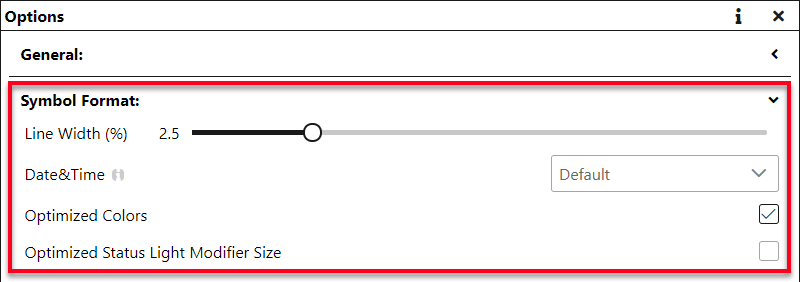
Line Width
The line width is given in % of the symbol size. The default is 2.5%.
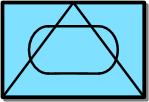 | 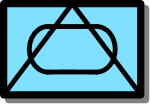 |
|---|---|
| 2.5% | 4% |
Date&Time
You can set the date and time format according to your requirements. The following characters are possible:
| Sign | Description |
|---|---|
| Year | |
| yy | Year with 2 digits (00-99) |
| yyyy | Year with 4 digits (0000-9999) |
| Month | |
| m | Month as number without leading zero (1-12) |
| mm | Month as number with leading zero (01-12) |
| mmm | Name of month as abbreviation (depends on the server, for example: Jan) |
| mmmm | Name of month (depends on the server, for example: January) |
| Day | |
| d | Day as number without leading zero (1-31) |
| dd | Day as number with leading zero (01-31) |
| ddd | Name of day as abbreviation (depends on the server, for example: Sat) |
| dddd | Name of day (depends on the server, for example: Saturday) |
| Hour | |
| h | Hour without leading zero (0-23) |
| hh | Hour with leading zero (00-23) |
| am/pm | The time is displayed in 12 hour format |
| a/p | The time is displayed in 12 hour format |
| Minute | |
| n | Minute without leading zero (0-59) |
| nn | Minute with leading zero (00-59) |
| Second | |
| s | Second without leading zero (0-59) |
| ss | Second with leading zero (00-59) |
| Signs | |
| ‘:’ | German time separator |
| ‘\’ | English date separator |
| ‘Xyz’ | Characters enclosed in double or single quotation marks are displayed as text |
| Local specific Date-time strings | |
| ddddd | Use the server’s specific short date format |
| dddddd | Use the server’s specific long date format |
| t | Use the server’s specific short time format |
| tt | Use the server’s specific long time format |
Optimized Colors
If the symbol is not filled, the line color is optimized for better readability.
Optimized Status Light Modifier Size
If the modifier ‘Op status and need for action’ is set, the status symbol is displayed larger when checkbox is set.
1-Point Symbols
In this area you can make settings for tactical signs.
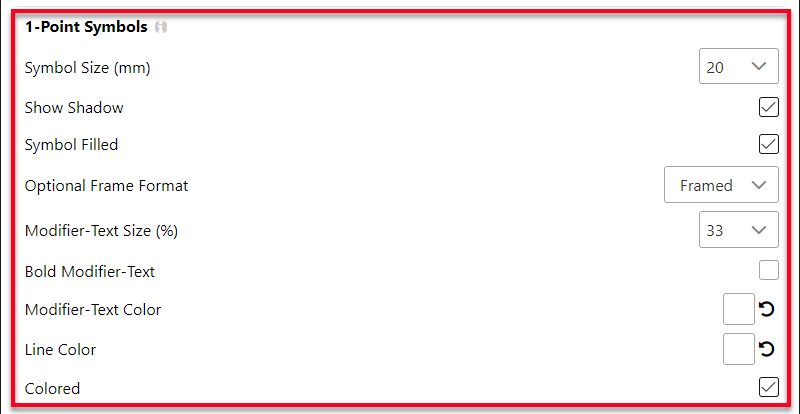
Symbol Size
The dimension defines the height of the base frame of the symbol. The size is only taken into account for vector graphics.
Show Shadow
If the flag is set, the base frame of the symbol casts a shadow.
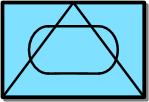 | 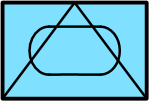 |
|---|---|
| Shadow | No Shadow |
Symbol filled
If the flag is set, the basic frame of the symbol is filled out. If the ‘colored’ flag is set, the content is blue, otherwise white.
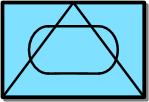 |  |
|---|---|
| Symbol Filled | Symbol not filled |
Optional Frame Format
For certain types of symbols (e.g. vehicles) the frame can be switched on or off here.
Modifier-Text Size
Here you can change the text size of the modifiers around the symbol. The value corresponds to % of the height of the basic symbol. Default value is 33%.
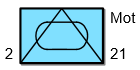 | 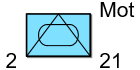 |
|---|---|
| Size 33% | Size 60% |
Bold Modifier-Text
If this flag is set, the modifier texts are shown as bold.
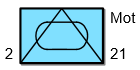 | 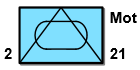 |
|---|---|
| Normal | Bold |
Modifier-Text Color
This dialog can be used to set the color of the modifier texts. Standard is black.
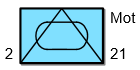 | 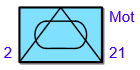 |
|---|---|
| Standard | Blue Text |
Line Color
This dialog is used to define the colors of the signature lines.
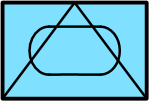 | 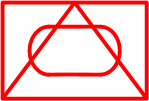 |
|---|---|
| Standard | Red Linies |
Colored
This checkbox determines whether the signature is displayed in color or black and white.
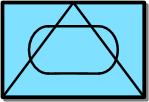 | 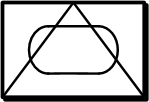 |
|---|---|
| Standard | Not colored |
Tactical Graphics
In this area you can make settings for tactical graphics.
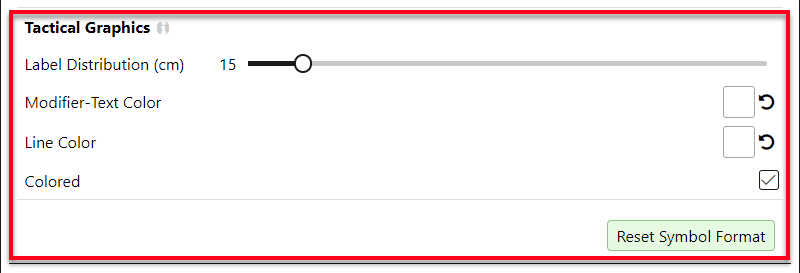
Label Distribution
This value determines the distance between the text label in a tactical graphic. Standard is 15 cm.
Modifier-Text Color
This dialog can be used to set the color of the modifier texts. Standard is black.
Line Color
This dialog is used to define the colors of the lines in the graphic.
Colored
This checkbox determines whether the tactical graphic is displayed in color or black and white.
Reset Symbol Format
With this command you can reset all settings to the default values.