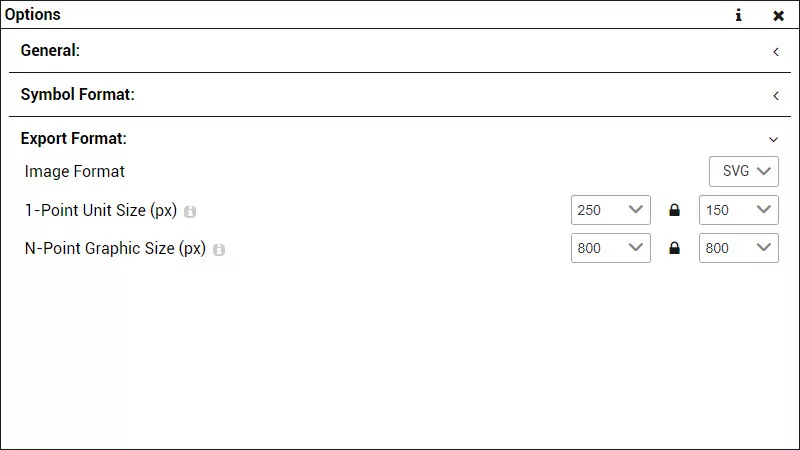On this page
Download Military Symbol
Download the Military Symbol as pixel or vector image using the Unit Symbol Generator.
Save Military Symbol as Image
The function “Download Symbol as Image File” in the Main Window of symbol.army renders an image of the symbol in current Military Symbol displayed in the. The rendered Symbol is downloaded on the in the set image format and dimensions.
Press ‘Download Symbol as Image File’ to download the image
Supported Image Formats
symbol.army supports various vector and raster formats to save the graphic. Set the format under Options before exporting.
Vector Format
- SVG
- EMF
- XAML
Pixel Format
- BMP
- PNG
- JPG/JPEG
- ICO
The file type as well as the dimension of the rendered file can be set in the Options sub-window:
Open the Options sub-window:
Scroll to the ‘Export Format’ section and set the formats of the export: