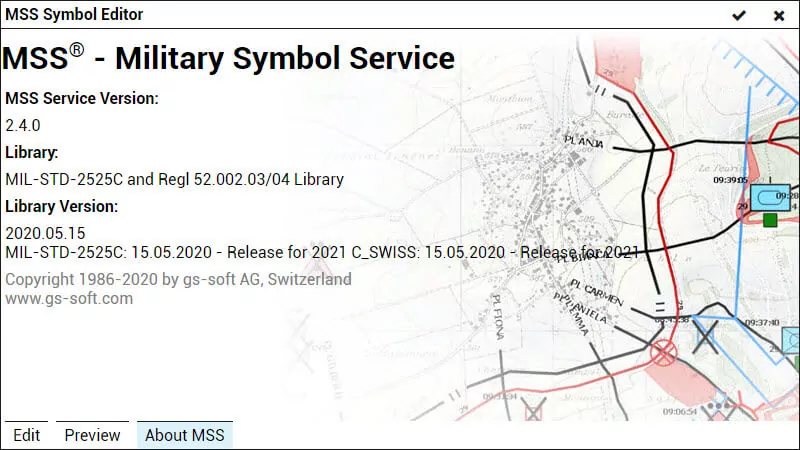On this page
Symbol Editor
Editor to modify Attributes and Modifiers of Military Symbol and tactical Graphics in symbol.army
Overview
The MSS Symbol Editor has three active tabs.
| Edit | Tab to customize the modifier and attributes of the Base Symbol |
| Preview | Tab displays a preview of the symbol including the symbol name, military abbreviation and the hierarchy |
| About MSS | Tab lists the version of MSS Web Service and MSS Library used by the Web Application |
Edit Tab
Edit is the main tab, it provides all the function to create and customize the Military Symbols. This includes the following function groups:
1. Modifiers
The modifiers supported by a Symbol are structured in a Drop-Down Menu. The modifiers can be selected or deselected by a single click. The MSS Symbol Editor supports the modifiers according to the definition in the MIL-STD-2525 standard. This includes the position, availability and length.
2. Affiliation
Affiliation supported by Symbols are structured in a separate Drop-Down Menu. The Affiliation can be selected by a single click in the Menu:
3. Operational Condition
The available Operational Condition (Status) of a Symbol are structured in a Drop-Down Menu. It can be selected by a single click in the Menu:
4. Text Modifier
The Text-Modifiers available round the Symbol or tactical Graphic can be edited directly within the Editor. You can find more information on the Modifier by pressing on the `i` – Button:\
Preview Tab
This tab shows a preview of the Military Symbol including with additional information.
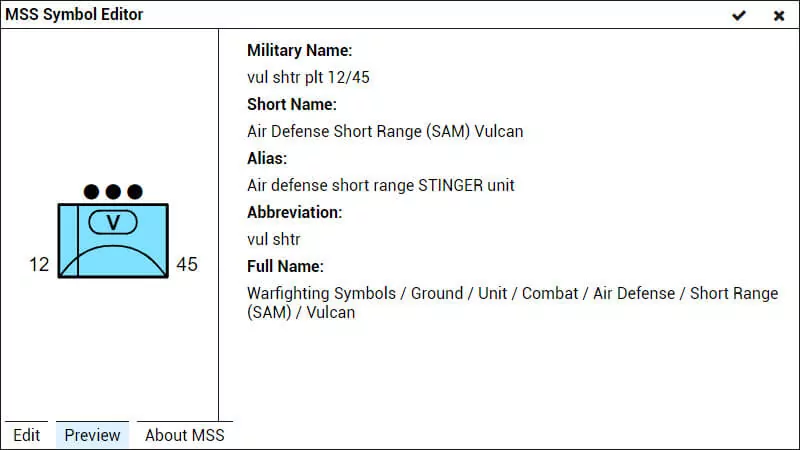
The Symbol is displayed on the left side. On the right side the dynamic rendered name is displayed. This includes:
| Military Name | Generated Abbreviation of Military Symbol (including with Modifiers) |
| Short Name | Name of Base Symbol according to the Symbology Standards |
| Alias | Other Names or Equipment-Name of the Symbol (Pseudonym) |
| Abbreviation | Abbreviation of Base Symbol according to the Symbology Standards |
| Full Name | Full hierarchy name according to MIL-STD-2525 |
About MSS Tab
This tab shows the version info of MSS and the MSS Symbol Editor used.